package test;
public class Test83 {
public static void main(String[] args) {
try {
System.out.println("시작");
int z= 5/0;
System.out.println("결과:"+z);
}catch(ArithmeticException e) {
System.out.println("0으로 나누면 안됨!!");
System.out.println(e); //예외 구문을 알려줌
}finally {
System.out.println("프로그램 종료");
}
}
}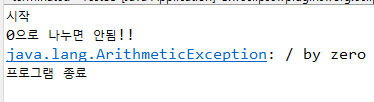
package test;
public class Test84 {
public static void main(String[] args) {
try {
System.out.println("시작");
double z= 5/1.5;
System.out.println("결과:"+Double.isNaN(z)); //숫자가 아니면 참
System.out.println("결과:"+Double.isFinite(z)); // 유한 값이면 참
System.out.println("결과:"+Double.isInfinite(z));// 값이 무한대이면 참
}catch(ArithmeticException e) {
System.out.println("0으로 나누면 안됨!!");
System.out.println(e); //예외 구문을 알려줌
}finally {
System.out.println("프로그램 종료");
}
}
}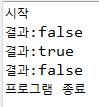
프로그램 코드에서 / 와 % 연산의 결과가 Infinite(무한대), NaN(Not a Number)인지 확인하려면
Double.isInfinite() , Double.isNaN() 메소드를 이용하면 된다
이 메소드들은 double타입의 값을 매개값으로 받아서 이 값이 Infinite, NaN 이면 true를 리턴하고 아니면 false를 리턴한다
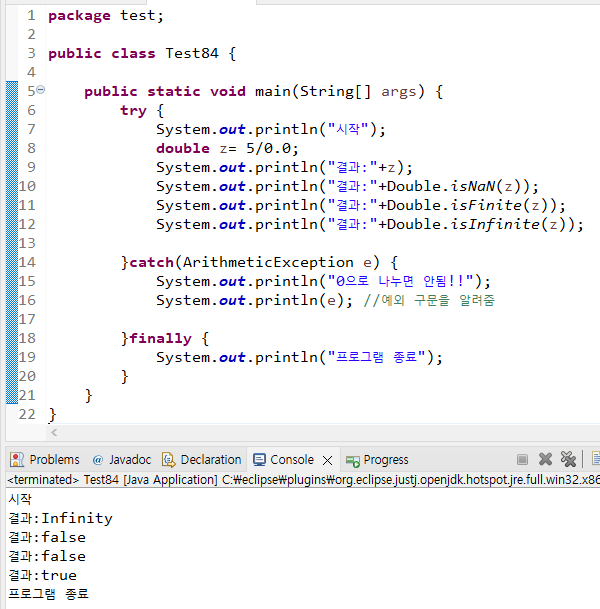
double z= 5/0.0; 와 double z= 5/0; 했을때 출력값이 다르게 나옴
package test;
import java.util.Scanner;
public class Test84 {
public static void main(String[] args) {
try {
Scanner z= new Scanner(System.in);//키보드에서 값을 받아서 출력, 실수가 아닌값이 들어오면 오류발생
double z1= z.nextDouble();
if(Double.isInfinite(z1)||Double.isNaN(z1)) {
System.out.println("연산불가");
}else {
System.out.println(z1+2);
}
int k1=0;
double k2= 0.0;
if(k1==k2 ) {
System.out.println("같다");
}
}catch(ArithmeticException e) {
System.out.println("0으로 나누면 안됨!!");
System.out.println(e); //예외 구문을 알려줌
}finally {
System.out.println("프로그램 종료");
}
}
}


문자열 연결 연산자 (+)
package test;
public class Test90 {
public static void main(String[] args) {
String str1= "신용권";
String str2= "신용권";
if(str1==str2) {
System.out.println("같다");
}
}
}
같다 라고 출력
package test;
public class Test90 {
public static void main(String[] args) {
String str1= "신용권";
String str2= "신용권";
String str3= new String ("신용권"); //신용권 출력
System.out.println(str3);
if(str1==str3) {
System.out.println("같다"); //str1==str2 같다 출력
}else {
System.out.println("같지않다");//str1==str3 같지않다 출력
}
}
}
//값이 같은걸 물어보는게 아니라 같은 메모리인지 비교하는 것new 는 새로운 메모리공간을 만들어서 저장함
따라서 각각 다른 영역인 것
String str3= new String ("신용권");
String str4= new String ("신용권");
if(str4==str3) {
System.out.println("같다");
}else {
System.out.println("같지않다");
}
--> 같지않다 출력
따라서 결과값을 비교할때 문자열은 equals 로 한다
package test;
public class Test90 {
public static void main(String[] args) {
String str1= "신용권";
String str2= "신용권";
String str3= new String ("신용권");
String str4= new String ("신용권");
System.out.println(str3);
if(str4.equals(str3)) {
System.out.println("같다");
}else {
System.out.println("같지않다");
}
}
}같다 라고 출력
| == | 주소공간 비교 |
| /equals() | 값을 비교하는것 |
* 변수는 값이 같으면 같은 공간을 사용 해서 str1, str2 는 같다고 출력되는 것
논리 연산자 (&&, ||, &, |, ^, ! )
package test;
public class Test90 {
public static void main(String[] args) {
int a=20;
int b= 10;
// 참 거짓
if(a>=10 && b>=20) {
System.out.println("참");
}else {
System.out.println("거짓"); //거짓출력
}
// 참 거짓
if(a>=10 || b>=20) {
System.out.println("참"); //참 출력
}else {
System.out.println("거짓");
}
}
}거짓
참
출력
삼항연산자
package test;
public class Test100 {
public static void main(String[] args) {
int score=95;
String grade= (score >=95)?"합격":"불합격";
System.out.println(grade);
}
}합격 출력
package test;
public class Test100 {
public static void main(String[] args) {
int score=95;
String grade= (score >=99)?"합격":"불합격";
System.out.println(grade);
int score2 =80;
String grade2= (score2>=90)? "수": ((score2 >=80) ? "우":"미달");
System.out.println(grade2);
}
}
---------------
불합격
우random 함수
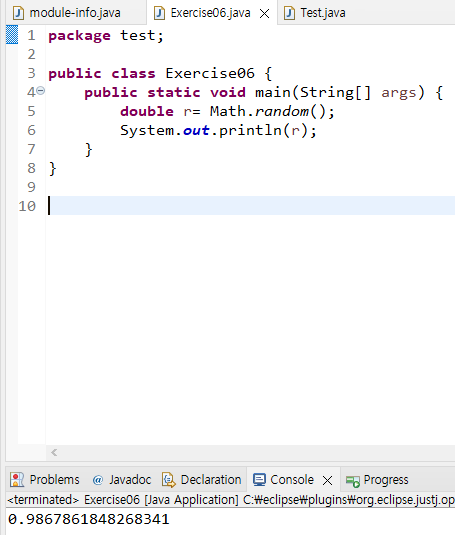
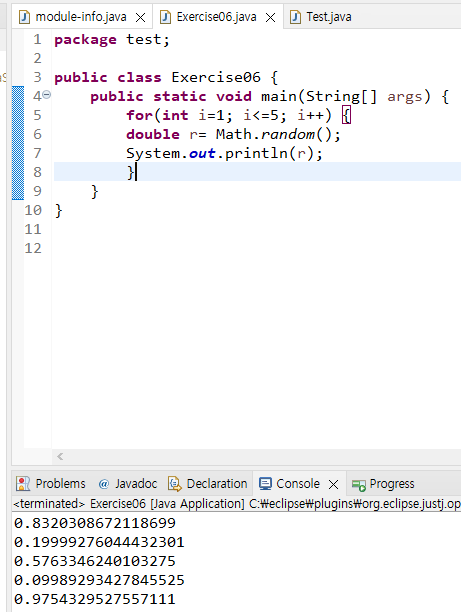

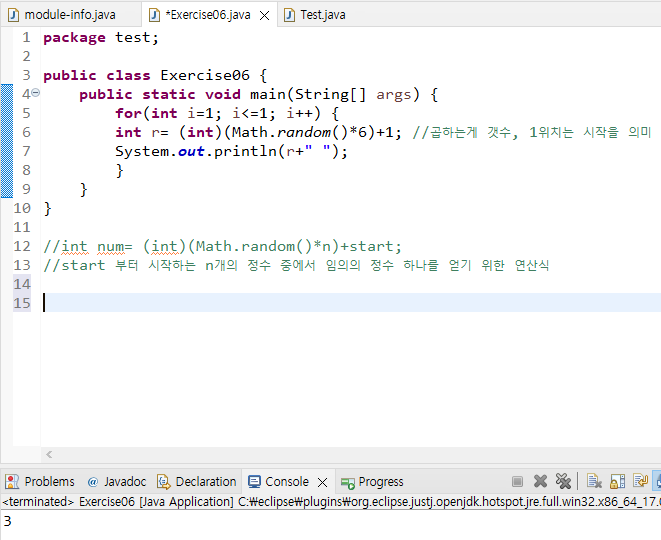
'JAVA' 카테고리의 다른 글
| [34일차] 자바 패키지 하나 더 만들기 (0) | 2022.07.07 |
|---|---|
| [33일차] (0) | 2022.07.06 |
| [32일차] 자바 메소드 만들기 (0) | 2022.07.05 |
| [31일차] java 기본 (0) | 2022.07.04 |
| [ 30일차 ] JDK,아파치톰캣,이클립스 설치 / 환경설정 (0) | 2022.07.01 |



